Once you have selected the database, the next step is to select a project or package which is nothing but a collection of sections.
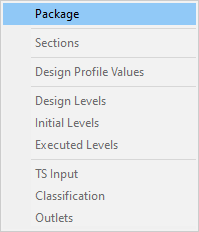
Click on Data>>Package menu option to bring up the Packages list.
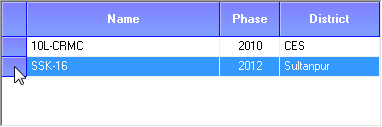
You can either select a package from the list or add a new package. To select a package double-click on the left-most corner of the data grid as shown in the image. To add a new package click on Edit>>Add menu option OR use keyboard shortcut CTRL+N OR click on the toolbar option. Enter the name of the package, year and location. Now select the newly added package.
When you select a package, the Sections window pops up displaying a list of available sections.
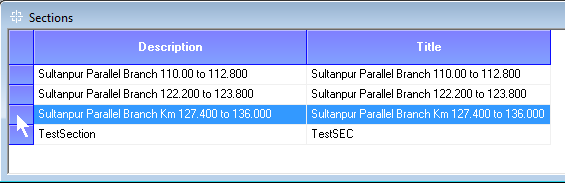
Select the required section or Add a new section by using keyboard shortcut CTRL+N.
