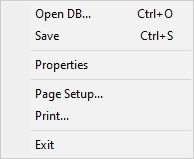LXQ-CAD Software uses predefined profiles to plot Cross Sections of Roads, Canals, Drains etc. In case you are not satisfied with the existing profiles or you want to create your own custom profile, this will get you started.
When you open LXQCAD software, the Select DB dialog box is displayed.

Click on New.. button for creating a new DB file with custom profile. Enter the name of the DB when prompted.
Alternatively, you can also highlight an existing DB file and make a copy of it by clicking on Copy button. If you just wish to modify a profile, this option will save you the trouble of doing everything from scratch.
If you want to delete any profile you created, highlight the DB file and click on Delete button. Please be careful while using this option as you may accidentally delete a predefined profile.
When LXQ-CAD is running, you can use the Open button on the general toolbar or select the File>>Open DB… menu option. This will bring up the Select DB dialog box directly.