Selecting a Database
Before you start work on a project, you need to select a DB file. Different DB files exist for different types of structures. For example, ‘Canals.mdb’ can be used for Canal sections and ‘Drains.mdb’ can be used for Drain sections. They come preloaded with the software. You can create your own custom profiles or you can request custom-made DB files to suit your requirements by contacting support.
When you start LXQ-CAD, the select database window pops-up.
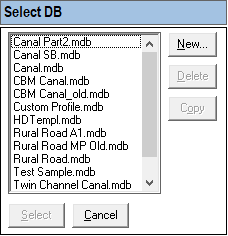
Select the required database and click on Select button or click Cancel to exit.
Select DB dialog box can also be invoked from the menu after the application loads.
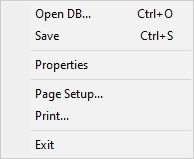
Select Open DB… from the File menu to select a new database
